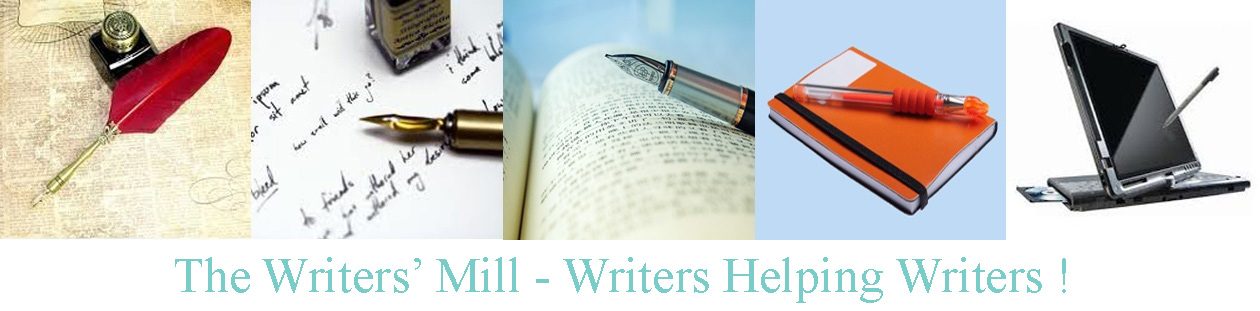Networking
(If I were giving this talk today, I would skip Gather and Nings, but you should always be on the lookout for more good sites)
Internet Writing, Marketing and Networking
If you’ve got an email address you’re on the internet.
If you’ve got a book out or an article in a magazine, you’re into marketing.
If you’ve got friends, you’re networking.
And if you use Google, you can do almost anything.
Google is your friend.
Google “how to join facebook” “How to join goodreads” “How to join Twitter” etc…
Google “facebook badges” “blogger widgets” etc… to spice up your pages.
Anything you want to know, a nice simple question to google will almost certainly tell you. But keep safe. Don’t just click on the first link you see. Make sure it looks vaguely genuine. “F*@!book.com/badges” might take you somewhere you don’t want your computer to go. “Facebook.com/badges” tells you all about badges.
Why would you want to join all these internet sites?
1. To get your name out there, so agents, editors, publishers, maybe even readers might spot you
2. To connect with people you can help so maybe they’ll help you one day
3. To look professional or at least serious about your public, writerly persona
On the other hand, you might not want to join them because they’re black holes with a giant appetite for time. I’ll try to tell you how to be “connectedly connected,” thus reducing the black hole effect.
Stuff you need
Try to have all these things ready before your start joining or connecting sites.
What does your email address say about you? Your nickname? Your date of birth? Something really embarrassing?
If you’re writing under a pen name, or under just part of real name, think about getting a separate address that reflects the right name.
If your email folder keeps getting full, think about separate addresses for networking (or use gmail’s myaddress+facebook@ gmail facility to filter your emails).
Photos
Of you—a headshot. It doesn’t have to be professional but keep it simple.
Of your professional identity—book cover, location, sport, symbol, anything that represents you to readers.
Some kind of a banner if you think you might want one—several books covers together, a long photograph, collage, etc.
Author bio
No more than 100 words. You can change it slightly for each site, but keep them all similar and don’t try to say everything. Give the reader something to look forward to.
Favorite Sites
Time to join or tidy up Facebook
What do people use facebook for? Keep in touch with family. Keep in touch with friends. Make casual friends. Or for networking?
If you’re not already there, go to http://www.facebook.com/ and click on Sign Up (or type in the requisite info and sign up—just keep in mind, nothing looks the same next time you revisit, and google is still your friend).
Give your name, email, password and birthdate. They say they need the birthdate to encourage authenticity and avoid inappropriate content. They also want to let ALL your contacts when it’s your birthday—great if they’re just family or friends, not so great if they’re strangers. Go to your account settings and make the birthdate private—you don’t want to make it easy for people to hack your various accounts. But use the real date—things get connected and you might find you lose your email account because you gave different birthdates to facebook and yahoo.
Now you have a (possibly boring) personal facebook page. When you’ve had it long enough/got enough friends it will even have a sensible address. Till then, just put the address in favorites so you can link to it when you want to.
Why not make friends with me. I’m at http://www.facebook.com/sheila.deeth. And my professional page is at http://www.facebook.com/SheilaDeethAuthor.
Once you’re ready, get a professional page. (It’s offered right at the start, or you can click on create a page after making a personal page. Go to my author page and you’ll find +create a page at the top right. Who knows where it will be tomorrow?
You have to say what type of profession. You’re probably an artist, but there are other choices too. Choose a category—author… Agree to the terms and that’s it.
Things you might need for your facebook pages.
1. Upload those picture—the book for your professional page, your portrait for your personal page.
2. Upload a banner. Professionals do this right. Me, I get a fairly big picture (I combined pictures of my book covers for one). Upload it. Decide if it looks right and change it with Microsoft draw if it doesn’t, then re-upload.
3. Your author bio.
4. Things you want to make public. Favorite bands, music, sports… but ask yourself, how much of this do you really want half the world to see. I avoid “liking” book pages because I know so many authors and I don’t want to pick and choose whose books to advertise. But “liking” an author page doesn’t appear on my public persona—yet. When it does I’ll reconsider.
5. Always check how your page looks to strangers—either ask facebook to show you (view my page as…), or go to your page before signing in. (Try going to facebook.com and searching for yourself.)
What to do next?
Always go to account settings and/or profile whenever you open a new account anywhere. Try to revisit on a regular basis too—these sites don’t owe you anything. They can change their policies beneath your feet and there’s always something you’d prefer to keep private that they might suddenly decide the world wants to see.
1. You can set your facebook username (but you might have to be a member for a while first) and change your email address, password etc, but don’t forget to visit the other tabs.
2. Security—active sessions. You might want to delete those phantom sessions
3. Notifications—this is the place to reduce the amount of facebook email you get.
4. Subscribers sets how publically your “posts” can be commented on. More about posts later.
5. Apps—this list will grow. Expect to add a goodreads app, networked blogs, and many more. Usually they’ll just “appen.”
And Always check what your page looks like when you’re not logged on, just to make sure nothing private has sneaked onto there.
Next let’s try Goodreads
Steve Thieme mentioned goodreads as a good site for authors. If you’re on facebook, joining goodreads is simple. Just go to http://www.goodreads.com/. Click on register and click on sign in with facebook, which might even upload your picture straight away. You probably just need a name, email and password to create a new unconnected account.
Why connect the accounts?
1. There’s an app for that. Once goodreads and facebook are connected, you can add a goodreads “tab” to your facebook page. The one on your professional page will list books you’ve written (once you add them to goodreads). On your personal page it will list books you’ve read, reviews you’ve read, ratings you’ve given, etc. It’s great for that networking thing. (Well, except it’s broken for oldsters like me and any of you who are already there. Until they fix it I can only list the most recent books—since I review a lot of “stuff” that’s not really indicative of who I am so I made the tab invisible—play with it. You’ll soon see how, and it’ll change.)
2. Linked accounts make life easy—fewer passwords to remember.
What can you do on goodreads?
1. Join reading groups
2. Connect with other readers and authors
3. Offer free copies of your book through the author program. http://www.goodreads.com/author/guidelines. http://www.goodreads.com/giveaway/new is where you start a new giveaway.
4. Add your books and bio to your page.
5. Apparently you can autopost your reviews to your blog too, but I post mini-reviews on my blog (six to a page) instead. (Just go to apps, which you should do anyway to set up autoposting to facebook).
6. Create an author profile and make sure you edit that too.
7. Attach your blog. From the author profile, choose edit blog, then use add an external blog fee URL (http://sheiladeeth.blogspot.com for example).
And you can friend me. I’m at http://www.goodreads.com/author/show/2853735.Sheila_Deeth.
Then Twitter
Okay, twitter sounds daft; it is daft; but it gets you connected. At the very least, it’s something you can do for a fellow author. I’m always happy to throw out a few tweets when I hear a book’s on sale, just coming out, or the author’s just done a guest post on my blog. It costs me very little time, gains them exposure, and gains me friends who might do the same for me.
Go to https://twitter.com/, Click on Sign up—first name, last name, password and username.
Now you can connect the account with facebook.
Go to settings, profile, sign in to facebook and connect. You’re giving permission to twitter to post items as you—sounds scary, but that’s exactly what you want it to do. However, you probably don’t want to clutter your facebook page with all your tweets (tweets are frequently repetitive; it’s a different world), so make sure you uncheck “post tweets to facebook” in your profile settings.
And you can follow me. I’m at https://twitter.com/sheiladeeth. (Seriously, I’m not trolling for friends and followers—I’m just giving you links so you can see what I’m doing with the pages. But if you do follow / friend me etc. I’ll do my best to follow back, thus adding to your numbers.)
Do you have a Blog yet? Go to Blogger or WordPress
I’ve heard wordpress is more professional and blogger easier to learn. I use blogger—I’m not sure what that tells you about me J Actually, it tells you I use google / gmail and I like to keep passwords to a minimum.
Twitter is the place for quick short stuff—for networking, for advertising…
Facebook is the place to connect with people.
Goodreads is the place to meet reviewers.
Blogger is a place to communicate—it’s where you write stuff. Personally, I think the blog is the “master plan.” The rest is just connections.
What you can do with a blog
Remember you can have more than one blog (on more than one site too), so don’t feel trapped. My first blog was going to be about trying to self-publish. Now it’s about book reviews, guest posts from authors, notes on my attempts to convert to Smashwords, etc. But I have another one for 25-word daily stories, another for Bible studies, another to advertise my books, plus two that masquerade as websites. If you go to http://sheiladeeth.blogspot.com/ and follow those links across the top you’ll find most of my blogs (but I think a couple are in banners instead of links).
How to get a blog on blogger
1. Go to blogger.com and you’ll be redirected to sign in to your google account. Or go to my blog and click on create a blog (top right?) The same thing will happen. Make sure you have a name on google (not just an email address—you’ll do this by updating your profile—remember, account settings and profiles define you so you should always check up on them). Upload your picture to your profile (same picture as facebook). Upload your bio, etc.
2. Click new blog / create a blog / whatever the current phrasing is.
3. Give your blog a good name—a catchphrase from your writing, your pen name, something publishable…
4. Choose your background. There are lots of good ones to scroll through. Mine’s pretty plain because there weren’t as many choices when I started so I created my own and I’m not very good at it.
5. Click on layout. Blogger sets up some defaults—shows your bio, stuff like that. Try “add gadget” and see what things you’d like to add. I like adding pictures of my books down the side of my blog, and “badges” from facebook, goodreads, etc. (Find badges by googling facebook badge if you can’t find them by any sensible way.)
6. Click on settings—settings are always good. Set up whether people have to jump through hoops to leave comments (the hoops are a real pain but they avoids spam—though you’re not likely to find spam a problem). Set up how many posts to display per page. Set up where the emails go to when people leave comments—I make mine go to my email address +blog@gmail so as not to clutter my inbox.
7. Pages can be really neat if you want a cheap convenient website. They weren’t there when I started, hence my extra blogs masquerading as websites. You can create new pages and post links to all your books on one, places you plan to submit to on another, links to all your posts about smashwords on another… You’ll figure it out, and it really does help you make a really neat cheap website.
8. Write your first post. Just write. Journal. Give your reason, however boring, for being here. How far you’ve got in today’s exercise in conquering the internet. Anything!!! Chances are, no-one’s going to read it so it’s really not scary.
9. Then start reading other people’s blogs, “connecting,” “following” (with networked blogs or google friend connect… just look for the place that says follow or join and click on it—the method keeps changing.)
Networked Blogs
Now tie your blog in with facebook, twitter, goodreads etc. Lots of ways to do it. I use networkedblogs.com.
1. Go to http://www.networkedblogs.com/
2. Sign in with facebook.
3. Register your blog, add your blog, or whatever the current phrasing is.
4. Go to your dashboard and set up details—public, automatic posts, etc.
5. Syndication is where you say how it publishes. I’d say publish to facebook and twitter (which is why my accounts are connected). I don’t want to publish my tweets to facebook as they’d clutter the page, but I only write two or three times a week on my blog, and it’s meant to be interesting, so I like that to appear on my facebook page.
6. Did I mention, set your goodreads app to link with facebook? (Account settings, apps is the current way to set it.) After all, your book reviews, ratings, reading list etc are all interesting if you’re advertising yourself as an author. And Don’t forget to set yourself up as an author on goodreads, so you can attach your blog as an external blogfeed there as well. I think I had to do that from goodreads rather than front networked blogs.
Other Sites
Google Plus
If your blog’s on blogger (and your email’s on gmail, and your life’s on google…) you should probably do that extra step that gives you a google plus account. To go http://plus.google.com and sign in with your google account. Everything should link up easily—your blog, your google profile, etc. And now you whenever you create a blog post you’ll have the option of posting it on your google plus page too. Plus…
Google plus lets you organize your “friends” much more conveniently. Everyone goes in a “circle” which you name and define. Then you can say what information is visible to whom. Well, you can if you’re organized… You’ll be amazed how many circles you end up with, which makes you feel organized anyway.
This one’s growing. I used to think it was just for professional use, so I had my programmer ID there and my writer ID elsewhere, but now everything’s connected.
1. Go to http://www.linkedin.com/
2. Click on Join Now
3. Set up your profile information—use the same picture again.
4. Connect your blog. I used bloglink powered by type pad this time. Just click on add an application when you’re editing your profile and see what comes up.
There are some really good writing groups, writing challenges, etc, plus the chance to get some nicely worded recommendations from other authors (mainly an I’ll scratch your back if you… type of thing, but anything helps).
I’m at http://www.linkedin.com/pub/sheila-deeth/17/21b/3b9 and I’ll happily recommend you, friend you, or whatever…
Gather
Gather was actually my first venture onto the internet. I didn’t even know what a blog was. I just wanted to enter a competition. Again, there are good writing groups. The page isn’t very personalisable. Friends tend to be a bit cliquey, but it’s great for writing prompts. Plus…
You can set it to connect to facebook and twitter as and when you choose. I connect book reviews but don’t connect stories, so I can keep them more private. But it’s nice having the option to check or not check the box.
I’m at http://smd.gather.com/ (see, I hadn’t realized I’d want a professional name back then and I “revealed” my middle initial while trying to maintain my anonymity).
Nings
Nings are a bit of an oddity. They’re smaller social networks, typically with a core of really friendly really helpful people and a crowd of hangers-on, like me. (See, I’m not friendly!) I connect the status line to twitter so I can generate more tweets while advertising stuff elsewhere. The one I use most is http://booktown.ning.com/. I post book reviews there.
About.me
This one’s actually my favorite. It’s just one page, one photo, one author bio, and links to everything else. I’ve linked it to my blog, my facebook, my goodreads, my twitter… my universe. And if anyone wants to find me, they just go to http://about.me/sheiladeeth and can jump to anywhere I exist on the internet.
Weebly
My second favorite place for a website. It’s the easiest place on earth to create a professional looking website. It does blogs too, but they’re more obscure and you’ll not get so many visitors. My books are all on my weebly site (though I’ll have to make sure I update it when I transfer them from Lulu to Createspace, which is a talk for another day). You can find them at http://sheiladeeth.weebly.com/, and again, click through the links. It was really easy to set up.
GoDaddy
This isn’t a place to “do” anything. It’s just in case you want to change those web addresses to something more memorable. My home page is at http://www.sheiladeeth.com, but it takes you to my blog. My book page is at http://www.sheiladeethbooks.com and takes you to weebly. I even have http://www.InspiredbyFaithandScience.com which goes to another part of my blog. The domain names cost around $8 per year and making them point wherever you like is really easy.
But all of this takes time when you could be…
WRITING !!!!!
So what have I given you—a whole load of sites, a way to keep posting on them with minimal effort, places to explore, and a way to get your feet wet. You won’t drown. Just click on links, leave comments, accept offers of friendship even if it’s a very vague term, and slowly you’ll find you really are networking.
Does it work?
I started writing book reviews because a friend on gather got published and I thought I really should review his book. Five years later a publisher acquired a client whose book had been reviewed by me. The publisher asked if she could post my review on her site and added P.S. If you have something you’d like to submit to us we’d love to read it. Love on a Transfer has been accepted and should come out in the next twelve months. No, I’m not making sales, writing bestsellers, or being added to all those lists of up-and-coming authors. But I’m taking baby steps and they’re headed in what looks like the right direction.