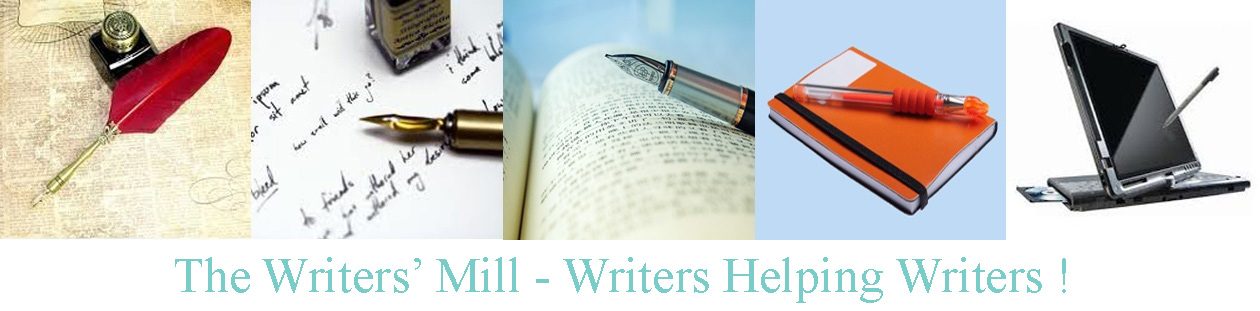Twelve participants attended online, and three were present in the library meeting room, for a total of fifteen. Zita Podany led the meeting in Sheila Deeth’s absence. Christine Wong managed the technology from the library, with assistance from Matthew McAyeal who coordinated the Zoom chat with library attendees. Jean Harkin took Minutes. We welcomed new attendees, Julia Hardy and Andrew Kim.
Jean announced awards and participants in the September “Fall, Falling, Fallen” contest (with challenge to write sentences without active verbs (scesis onomaton):
- FIRST – Lyndsay Docherty for “The Fallen Unforgotten”
- SECOND is a tie (there is NO third this month)–Peter Letts for “Words,” Gary Romans for “A Scesis Onomaton Ode To FALLen Minor Celebrities Who Were Major Celebrities But Only in Their Own Minds”
ALL THE OTHER ENTRIES:
Jean Harkin – Falling For A Challenge (host entry)
David Fryer – Chasing Waterfalls
M.L. Lyons – Felled in Love (one act play)
Judy Beaston – Fire Fall
Sheila Deeth – Roller Coaster Ride (poem)
Robin Layne – That Wretched Prince
Jessie Collins – When Bad Becomes Good
Next month’s contest theme is “Why Me?” hosted by Michael Fryer. Deadline for entries is Sunday, October 1. Any genre, under 1200 words. Find out more at https://www.portlandwritersmill.org/contests/oct-2023-ezine-contest-page/.
Other future contest themes and deadline dates are November 5, “Pushing Past Barriers,” host Clayton Davis; December 3, “The Last Time I Was In . . .” host Liz Maggio. More details on these can be found at https://www.portlandwritersmill.org/contests/upcoming-contests/
Zita announced that the library is offering programs of special interest to writers of fantasy, sci fi, and romance in October. See https://library.cedarmill.org for full details. There will be a special focus on navigating NaNoWriMo (National Novel Writing Month) in November. A list of the special NaNoWriMo events is included at the end of these Minutes.
Zita, who teaches at Portland Community College, presented a program on how to design a website, using screen share to show how she expertly used the Google Sites tools to create and publish a website. She began the demonstration with the caveat that the presently free Google Sites has recently been purchased by Square Space, and changes might follow, as they did when Square Space took over Weebly website builder. She advised setting up our own Google Sites website as soon as possible before changes take place. A website on Google Sites is presently free, but you would need to register your domain either through SquareSpace or another domain registrar.
To begin setting up a free website, if you have a Google account, you can directly access Google Sites by clicking on the “waffle” or 9-dot icon. Zita then showed how to set up a title page, home page, install images (best upload your images into your Google Drive. Create a Website folder in Google Drive and upload images to that folder to keep all website-related items together), placeholder text, navigation tabs, additional pages to the website, adding a footer section, creating a link, using Google’s ‘insert’ section and icon tools, and setting up a video slide show. She provided tips and advice as she deftly navigated through the website draft to the publishing stage. After publishing the website, it is possible to then look at it as it would appear to visitors to the pages.
Some of Zita’s wisdom gained from experience is as follows: Home page should have no more information than an introductory “elevator speech” of 3 minutes. Images for a website should be as small as available, no more than 300 pixels wide. There are tabs at the top of Google Drive page for Google-provided images. Moving images around: Zita cautioned against distorting or stretching images while moving them around the pages. Hold the shift key to resize proportionally; do this before grabbing the image handle. Images for a slide show should be of similar width and always the same orientation, either horizontal or vertical.
Shift enter is a handy bit of information. Using these computer keys will start a new line when you don’t want to start a new paragraph. Print fonts. Arial and Verdana are best; both crisp, dark enough, large enough to read easily. Open Sans is good too. A footer section is a good place for copyright information and links. Selecting a color for this section is a good idea. Use the “chain” icon on the Google Drive to create a footer.
Copyright precautions for websites and anything published: Illustrations from Pixabay are often used for publications. But “royalty-free” does not automatically mean an image if free to use. It is necessary to look at the content-license summary to determine whether an image is copyright-free to download and use. These new categories of Pixabay images will severely impact usage, choices, and attributions for the Writers’ Mill anthology as well as personal websites. User beware!
There were questions from the group about images for the anthology and whether a list of titles will be provided. Zita said that when Sheila returns home, she will be sending emails to editors and content organizers. Possibly a request for specific images will follow.
Guest speaker for October 15 meeting will be Writers’ Mill member David Porter who will give us an update on the family mystery story he is investigating and writing, continuing where he left off with his presentation to us in July, 2022.