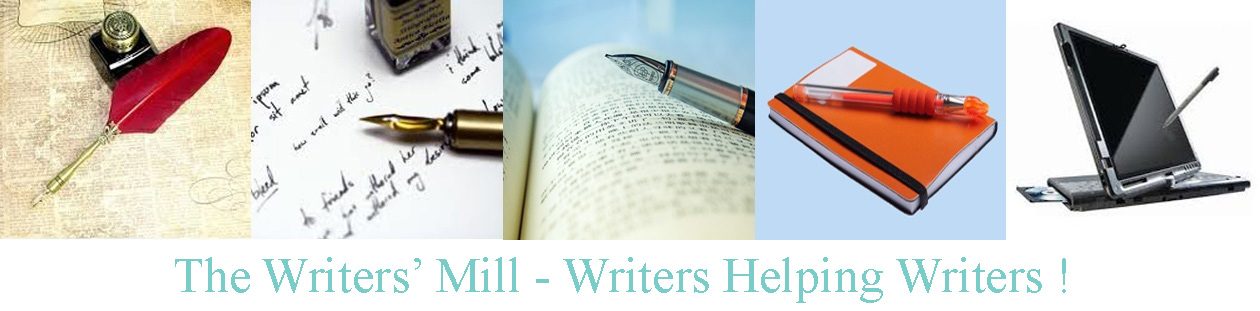How to Create a Kindle or ePub version of your Word document
First make sure your Word document is “clean.” Take out the tabs (^t) and manual line breaks (^). Remove the contents list. Use Word ellipses (^i) instead of sets of periods… (see Tips and Tricks with Word). Then…
Kindle Create
Download Kindle Create https://www.amazon.com/Kindle-Create/b?ie=UTF8&node=18292298011
Install and Open the program.
Start a new project from a Word document, and upload your Word document.
Kindle Create will ask what sort of document – it’s a book.
It will create a contents list for you from your Word headings. Unselect anything you don’t want included.
And then it’s time to check how the document looks.
- Are there images? Kindle might like you to give
words to describe the image. Just click on the image and follow the
instructions.- If the image doesn’t appear, it probably wasn’t
in the right format. Use Paint or some other free program to change the format.
(File>SaveAs>choose the format just below the title of the image)
- If the image doesn’t appear, it probably wasn’t
- Are there poems? Remember that the page size and
font size are NOT under your control when you release an ebook. If you really
want the poem to appear exactly as you designed it, you might have to replace
it with an image.- If you just want the poem to mostly look right,
look at the indentation and use the right-hand menu to change things
- If you just want the poem to mostly look right,
- Sometimes headings don’t register as headings. Use
the right-hand menu to fix them and select the box to include them in the
contents. - Insert contents at the start, and whatever other
front material you want. Likewise at the end. - Save and Publish. Then you’ll have a kpf file
ready for upload to kindle.
Downbload Kindle Previwer https://www.amazon.com/Kindle-Previewer/b?ie=UTF8&node=21381691011
Open your kpf file and read it. You’ll be amazed how many errors stand out now the formatting’s different.
ePub
kdp requires you to upload kpf or epub files only. Kindle Create doesn’t cope well with tables yet, so you may have to create an epub instead.
Download and install https://calibre-ebook.com/
- Open calibre.
- Use + to add a book, and add your doc or docx
- Use the convert button to convert your book to
epub. - Right click on your book in the calibre window
and select open file location. - Copy the epub to where you want it to be and
open it with kindle previewer to see how it looks.