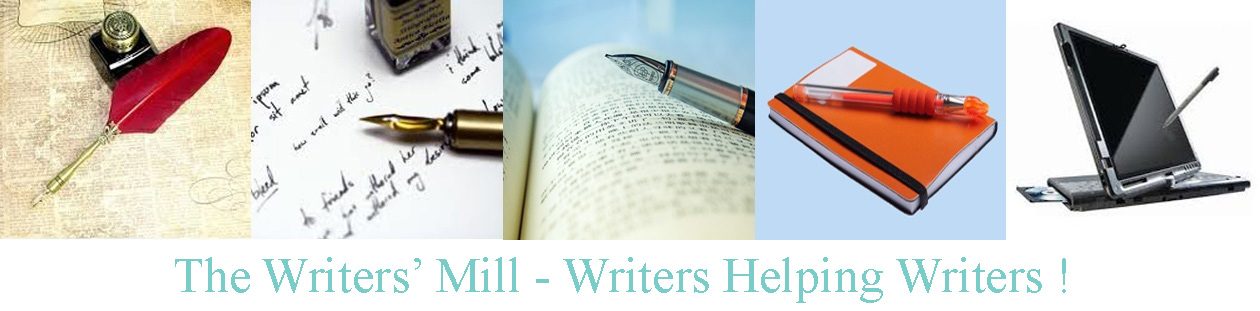Your author page proves to the world that you’re an author. And if you’ve been published in our anthology, you ARE an author!
- Go to https://author.amazon.com/home
(or
google “amazon author central” to find it – the link keeps changing) - Click “join for free” and sign in with your amazon account.
- Edit your profile and set your (author) name, your author bio, links
to your blogs, etc. and make a note of the name for your author page (and the
author page URL – mine is amazon.com/author/sheiladeeth - Click on Books (at the top, next to Profile). There’s an “add a
book” button at the bottom. - Amazon will list books that they think you may have written. It
may be a pretty weird list. You can change the search to look for, say, The
Writers’ Mill Journal. (This is what I do when I’m not listed as an author on the journal) - Click “This is my book” for one of your books in the list.
- When you click “this is my book,” you’ll get (for the Writers’
Mill Journal) a list of possible authors. If you’re in the list, click “This is
me.” (If you’re new to Author Central, you’ll probably get an error and have to
wait until you’ve received and responded to your welcome email before going
further.) Otherwise, below the list is the question “Not you? Please contact
us.”- Contact us takes you to the same place as https://author.amazon.com/en_US/contact
- Click on “author profile” then “add a book”.
- Give the ASIN for the book (B0DNFL9V8X for 2024’s anthology), the title and the author (the Writers’ Mill).
- Tell them you are a contributor, and tell them your name is listed on the book page (I believe all contributors are listed there – it’s one of the things we ask you to check before the meeting/upload).
- It may take a couple of days, but they will quickly add the book to your page.
- Then you can “view and edit our list of your books” and click on
“add more books” to add more. - You now have an author page. Don’t forget to add a picture, an
author bio, and whatever else is permitted—you can even create
a nice address for your author page, such as https://www.amazon.com/author/portlandwritersmill Just
play with it, and enjoy being a REAL PUBLISHED AUTHOR.
Remember, you don’t need to have a book out to be an author. You just need to be published in a book.
Then do something similar on Goodreads.