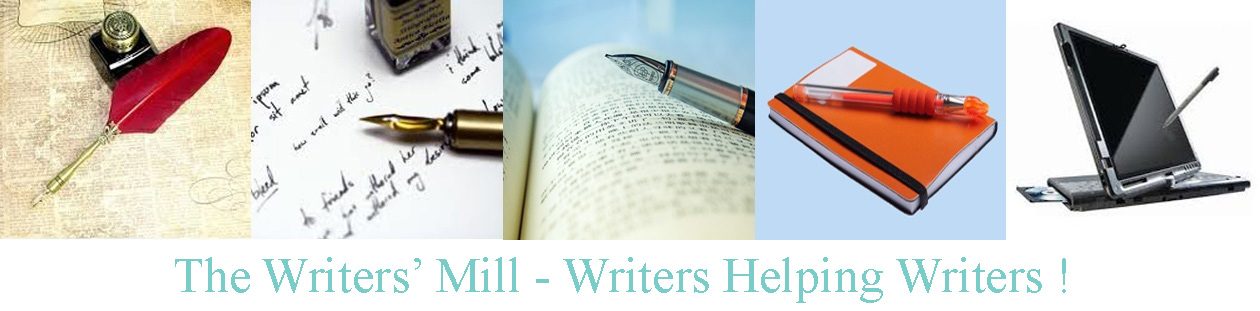Why can’t I read the Website?
Sometimes the server gets overloaded. If you can’t get to the site, please try, try and try again.
Where is the Meeting Link for Zoom?
Meeting information is sent to all members through the email list (see below for how to join the list). We guarantee to send you the link, but we can’t guarantee that it won’t end up in your spam (or junk) folder. So please make sure to check there. Feel free to email admin @ portlandwritersmill . org (or Sheila) before Sunday breakfast if you can’t find it. But please don’t expect Sheila to answer the phone, read Facebook messages, or answer emails during the meeting… She might be a little bit busy!
For reference, the meeting link doesn’t change very often. Once you’ve found it, save it to use again!
How do I join you?
Just click on the Signup tab and follow the instructions there.
How do I log in?
There’s no need to “log in” to our site, but some pages are “password protected” to preserve the copyrights of our members. The password will be sent to you in your email newsletters, but it WON’T be labeled prominently. Read the newsletter. Look for it.
What do you do with my email address?
Your email address is stored with MailChimp. We add you as a member when you follow the instructions and ask to be a member. You can remove yourself from our mailing list by clicking unsubscribe at the bottom of any of our emails.
If you want to contact other members of the group, you will have to ask them for their email addresses during a meeting, or you can email a request to admin. We will not share your email address without your permission.
How do I read “protected” pages?
If you see a message “This content is password protected. To view it please enter your password below:” please type the current password in the box labeled password then click on the box labeled submit.
What if I can’t see the password box?
Try refreshing the page. Sometimes some page items can be slow to appear so please be patient.
What if I don’t know the password?
Are you a member of the Writers’ Mill? If so, you should find the current password in one of your recent newsletters from the site. If you can’t find any recent newsletters, try looking in your spam folder.
Otherwise, email admin @ portlandwritersmill . org (remove the spaces!) and ask for help.
How do I find things on the site?
First look at the buttons on the welcome page. Then check each of the headers along the top bar. Many have a drop down list that will guide you to specific pages, such as the current contest and schedule. (If you’re reading on a phone, click on the three lines – hamburger – to give you access to all the pages.)
There should be a search box (click on the spyglass – top right) — If you’re searching for a particular speaker or topic, try typing it in there and hitting return.
There are also a separate search box and category box at the top of the list on the left side of the site, just underneath where it says “Writers helping Writers.” Click on the arrow next to “select category” and you’ll find lots of topics to choose from. Pick one, and all the related posts will appear.
What if I can only see part of the post?
Click on “continue reading” to read the rest.
How do I find the current ezine?
Hold your mouse over “Ezines/Contests” in the green topic bar near the top of the page. Find the appropriate month. Click on it.
What if “Ezines/Contests” doesn’t appear in my green topic bar?
It’s probably fallen off the right hand side of your screen. Either shrink the text on your screen (usually Ctrl key and minus sign), or move the scroll bar at the bottom of your screen to see what’s further to the right.
What if I’m using my phone or tablet?
Then click on the “hamburger” or set of three horizontal lines to bring up a (possibly long) menu of pages and subpages, and look for Contests.
How do I enter the current contest?
Contests are for MEMBERS ONLY. If you’re not yet a member, consider joining us (see above). And if you are a member, just email your entry to contest @ portlandwritersmill . org (remove the spaces).
How do I read the entries in the current contest?
- Follow the link at the top of the monthly contest page, or
- click on the “contest entries and voting page” which appears to the right of the monthly contest in the drop-down menu,
- then click on each entry in the table, or
- click on each link in the list in the drop-down menu, or
- follow the link in your newsletter.
- Use the password from your newsletter!
How do I comment on the entries in the current ezine?
Please fill in your name and email address (the email is kept secret) when leaving a comment. There is no need to include a website unless you want to.
If you’re leaving a “revealing” comment on your own entry, you might want to list your name as “anon” so no one knows it’s you.
If this is the first time you have left a comment, or if the system doesn’t recognize you (new computer, new email address, new name?) your comment will not appear until one of the coordinators approves it. Please don’t worry. We will get to it. The delay is a way of protecting us (and you) from spam comments with links to viruses, etc.
How do I vote in for my favorite ezine entries?
Voting happens on the Ezine/Contest page. Once open for voting, you’ll find a voting box at the bottom of the page. You need to click on the buttons next to your (three) favorite pieces, then “submit” or “vote”. Your screen will update, possibly giving you feedback about how scoring is going.
How do I submit something to the anthology?
Entering the contests is a great start. Later in the year we’ll announce a topic for the journal, usually with the contest topics in mind to make it easy for you to submit something.
How do I find things that I sent into contests?
Try looking on the “past contest entries by Author names” page, or, if you know what month you submitted it, try the “past contest entries by month” page.
How do I submit something for critique?
Email critiques @ portlandwritersmill . org to be added to the schedule.
Don’t forget, we also want volunteers to lead critiques.
How do I email members of the Writers’ Mill?
Ask them for their email address during a meeting. Or contact admin
What if I have more questions?
Email admin to have your question added to this list