What do you need to decide if you’re going to produce a journal, poetry book, picture book, birthday gift book, etc…?
Taken from a talk in preparation for producing our next Writers’ Mill Journal
- Format
- Hand-made books
- Good for small quantities, short books, gifts
- Bad for life expectancy of your printer and sanity of the person putting copies together
- Locally copied and printed
- Good for getting a good price on a fixed number of copies
- Individual price might be higher. Probably spiral bound rather than “perfect bound.”
- Espresso machine at Powells
- Good for quality, writing on spine, easy availability (just go to Powells to buy another copy)
- Print cost might be higher than online self-publishing
- For a fee, they will give you lots of great help and advice
- Internet, privately at createspace.com
- Good quality. Cheap, especially if we order in bulk from the account owner (cuts down postage)
- Good availability—createspace address where more copies can be ordered (https://www.createspace.com/4068825 for our last journal)
- Might have some “bleed” on cover, and no writing on spine (unless it’s a thick book), so not quite as good as the espresso machine.
- Internet publicly, on Amazon via Createspace
- Good because we become authors, get author pages on Amazon, and claim publishing credit
- Problem is, it increases internet sale price (because of hosting and distribution fees) but
- price to us, bulk purchase via the account owner, remains the same
- Distribution to Barnes and Noble and Powells
- Good because they might even put it on the shelf at Powells!
- Increases internet sale price again (because of more distribution fees) but price to us is same.
- Doesn’t take much more effort once the book’s been done
- Hand-made books
- ebooks via smashwords, kindle, kobo, ibookstore…?
We decided to use Createspace and get distribution to Amazon, Barnes and Noble, etc.
If we can create a Cedar Mill library account on Createspace, we will use that, to avoid issues with “profits” (probably minimal) and taxes thereon. Otherwise we’ll use Sheila’s account. (Royalties might arise from Amazon or createspace sales after distribution, since the price has to be the same as for B&N etc. But royalties would only be paid after $100 accrues, which could take slightly longer than forever.) We’ll set the sale price to the minimum permitted value, with zero royalties for “distribution” – e.g. B&N – copies. And we’ll purchase our own copies at print price (plus postage) via the account owner.
- timeline
- When do we want to hand out print books? We decided December’s meeting is too late. We want to hand out books at November’s meeting so they can be mailed as Christmas presents.
- Allowing 1 week to print, and 2 weeks for mail, we need to collect orders for books at October’s meeting.
- We will email a pdf proof around the group before ordering. This will show everyone the front and back cover, and content.
- We will need to collect entries, format the book, edit the book, upload files, and approve the proof, prior to October’s meeting. To achieve this, we decided all entries MUST BE SUBMITTED by September 1st.
Ron will collect entries and store them online in a dropbox. Please send your entries to Ron at j.ron.davis@gmail.com BEFORE SEPTEMBER 1st
- practical stuff
- Basics of compilation.
- Entries (e.g. from the dropbox) are copied into a word document, all in “normal” format.
- Titles are changed to “heading 2” format.
- “View navigation pane” creates a list of headings on the left hand side. Drag entries around, add section headings (e.g. animal stories, car stories, poetry, etc…) and organize the collection.
- add images, also downloaded from the dropbox. Ideally we’ll use a computer program to convert images nicely into black and white as we can’t afford color printing.
- Add a table of contents.
- Basics of formatting.
- Download interior template from https://forums.createspace.com/en/community/docs/DOC-1323
- Either edit your word doc to match the template, or cut and paste into the template
- Basics of editing an anthology.
- Typically, only minimal editing is done on an anthology—just copy-edits for accuracy, consistency of style, etc.
- A number of people volunteered to help edit the journal. They will receive “locked” word docs, or printed copies to work on.
- Basics of uploading a book to Createspace.
- If you have Word 2010, you can save your edited and formatted doc in pdf form and upload it as is.
- If you have an older version of Word, you’ll have to upload a word doc and use the “converter” online. If the resulting document doesn’t look right (pictures might move around a little for example, or text might bleed onto the next page), you need to edit and re-upload until you like it.
- If your book is particularly thick, the template may not have allowed a big enough gutter, but it’s easy to fix.
- Basics of cover creation.
- Createspace has a simple online cover creation tool.
- If you have a cover image at high enough resolution, you just choose your template, upload the image, and add appropriate text (including back cover text—perhaps mentioning the library)
- You can create lots of different sorts of covers. A smaller image might be used to tile the cover with repeated images, for example.
- Basics of ebook conversion? This will be done by removing the formatting after editing the file. A word doc with minimal formatting is uploaded to kindle or smashwords (probably both) and then becomes available, free, on all platforms.
- Basics of copyright? You own the copyright to your work as soon as you write it, but you can pay $35 to register the copyright with the copyright office. You can also file copies of printed works with the Library of Congress, or pay (I don’t know how much) for a library of congress number. Registering copyrights might offer some legal protection if someone steals your work, or accuses you of stealing theirs, but making use of that protection could cost a fortune in legal fees. Publication rights are not the same as copyrights. We will ask for the right to publish your story in our journal. All other rights, and the copyright, remain with you.
- Basics of compilation.
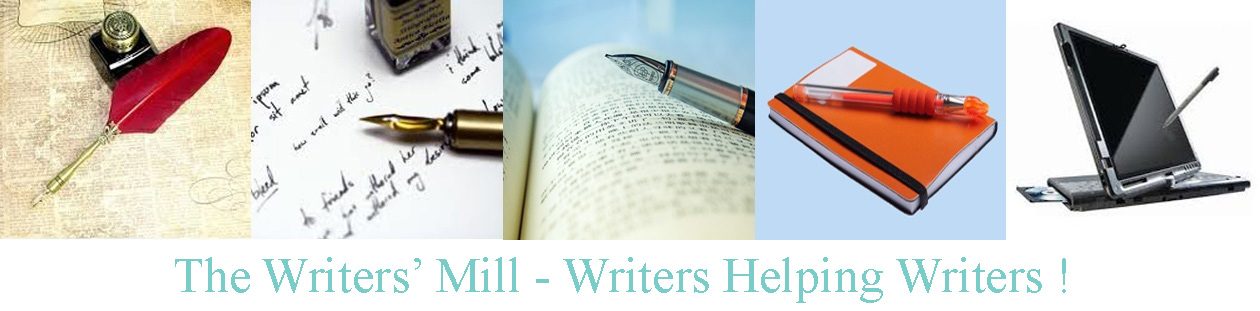
It will be good to use the website.