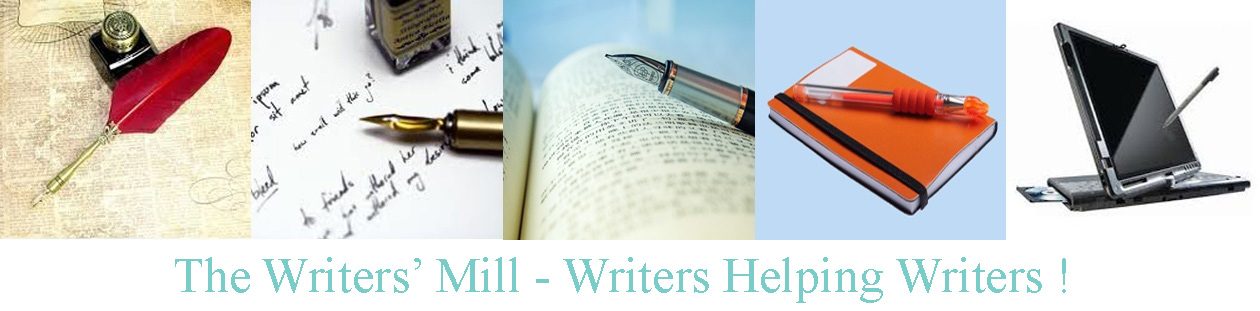Last year, someone recommended that Sheila create a template file that could be used for subsequent anthologies, so she did. It’s a Word Doc rather than a template, and she included (chapters of) instructions on how to use it, in hopes that perhaps someone will take over from her and “use” it next year! The template should also be helpful for anyone who hopes to self-publish their work in a 6×9 inch book.
Sheila has uploaded the template to our website. You can find it here: https://www.portlandwritersmill.org/wp-content/uploads/2024/08/PREFORMATTED-TEMPLATE-FOR-JOURNALS.docx
Going through the pages of the file, Sheila pointed out:
- The copyright page is a “left-facing” page, immediately behind the title.
- A second title page, facing the copyright page, is a good place to put a blurb.
- The template includes a contents list, so you should be able to find things in it.
- There’s a “chapter” on useful things that are preset in the template file:
- Layout – Sheila showed how to change margins, position text in the middle of a page, assign space for headers and footers, etc.
- Styles – Sheila reminded us that using styles (for example, making all your “text” be “normal” and your headings be “heading 2”) means you can change everything in the document at once. Change the font of the “normal” style, and everything in normal changes at once. So does everything based on normal – this template includes “leftpoem” and “centerpoem” styles for poems aligned with the left margin, and poems that are centered on the page.
- Sections – clicking on the “backwards P” on the “home” tab shows you a lot of formatting information. You can add sections using breaks on the layout tab. You can use sections to separate the manuscript from the “front matter” (title and contents) so that page numbers start in the right place.
- Headers and Footers – and page numbers, etc.
- The next chapter tells you how to insert the submissions for the journal (found in emails). A lot of cutting and pasting is involved. If you are inserting your manuscript into this template, you will need to lots of cutting and pasting too.
- Then comes ordering the entries, using the navigation pane. If you’re creating a book of poetry or short stories (or an anthology) this allows you to move the pieces around and reorder them without any cutting and pasting!
- Pre-edits are where you
- remove those stray tabs, double-spaces, blank lines between paragraphs etc.
- fix em- and en-dashes, ellipses, straight quotes
- deal with those accidental unbreakable spaces and manual line-ends
- and so on. Sheila has been dealing with these as she added the submissions to the file.
- You Should edit the “normal” style before editing, changing it from justified to left. Then change it back to look book-like before publishing. This makes all spaces the same size, which is easy for editing.
- Invisible edits
- If you are ready to self-publish, this is the point where you STOP changing things. All your edits from this point on should be invisible – fixing typos, clarifying confusion, adding commas, etc
- And if you are one of our anthology editors, your edits should assume the submissions were ready to be published, and your edits should be invisible.
- Formatting: The file contains some useful hints for anyone trying to format their file for publication. Many thanks to Pati for teaching Sheila a lot of this.