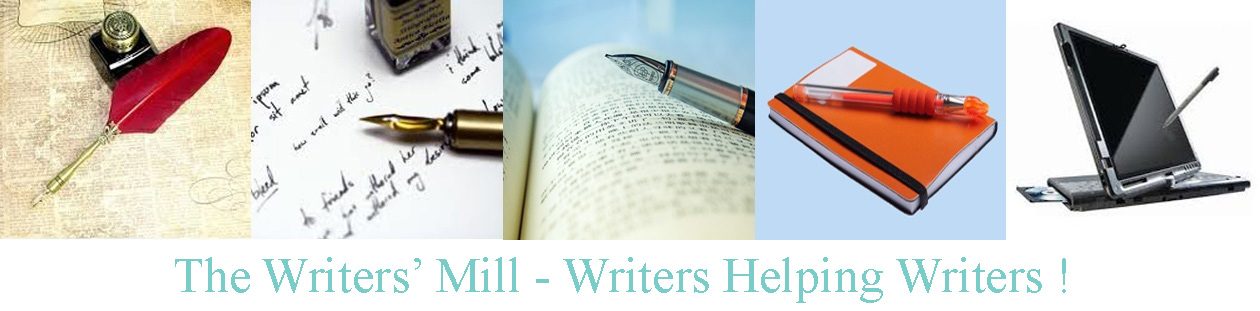During the meeting in Jan 2025, Sheila read from “A Win for a Child and His Cat” and asked if the story would be suitable for children but also enjoyable for adults. The group seemed to think middle grade readers over age 9 would be right. Readability checkers online were recommended, but some of these require you to create an account or pay after a certain number of uses. They also have lots of banner ads, so users should be careful where they click. :
Continue reading How to Check the recommended reading ageCategory Archives: help
Book Template
Last year, someone recommended that Sheila create a template file that could be used for subsequent anthologies, so she did. It’s a Word Doc rather than a template, and she included (chapters of) instructions on how to use it, in hopes that perhaps someone will take over from her and “use” it next year! The template should also be helpful for anyone who hopes to self-publish their work in a 6×9 inch book.
Continue reading Book TemplateGreat Sites for Writing Tips
Find some great sites for writing tips here, and email pages @ portlandwritersmill . org if you have other pages that we should add.
Continue reading Great Sites for Writing TipsWhere to Send It
Please email pages @ portlandwritersmill . org if you find interesting contest pages, journals accepting submissions, helpful places to find journals, etc., so we can add them to this list.
Continue reading Where to Send ItWebsite Help & FAQs
Why can’t I read the Website?
Continue reading Website Help & FAQsTips and Tricks with Word
Some Neat Tricks
TABS
We told our pre-editors to take out all the tabs (see notes on Style – you don’t need tabs to indent your paragraphs, and you’re really much better off without them). We told you tabs break ebooks. But what if you’re not writing an ebook. What are tabs good for? Well…
Continue reading Tips and Tricks with WordUsing Word with Style
GUESS WHAT!
You don’t need to indent your paragraph with a tab, or separate paragraphs with a blank line, or use two spaces after a period, or retype your whole document to submit to an anthology that requires 1.5 line spacing, or indent lines of poetry with three, four, five spaces (and lose count), or …
Continue reading Using Word with StyleWriters’ Mill Anthology Style Guide
Here’s the current Writers’ Mill Style Guide, developed over several years of creating the Writers’ Mill Journal. The aim (for editors) is to edit invisibly.
Continue reading Writers’ Mill Anthology Style GuideHow to Use the Navigation Pane
The Playlist Creators for our anthology will use the Navigation pane in Word to move entries around. If you use Heading 3 for the titles of stories and poems (or chapters in your novel), then you have Heading 2 and Heading 1 “spare” to play with. Use Heading 2 to create sections or parts of the book. You’ll probably (maybe) remove these later), but they allow you to drag everything in a particular section from where it is to a new location in the book. All the images and text, from this Heading 2 to the next Heading 2, will move together – no need to cut and paste!
Continue reading How to Use the Navigation PaneHow to Organize your Anthology
Organize an anthology, a poetry collection, a photography book, a collection of essays or stories…
Continue reading How to Organize your Anthology